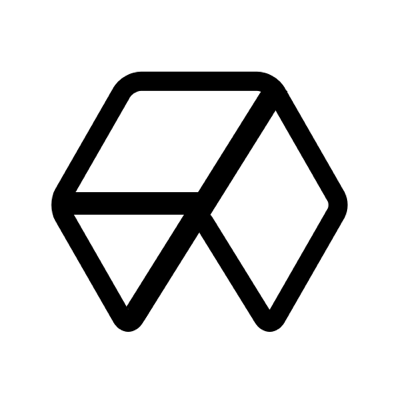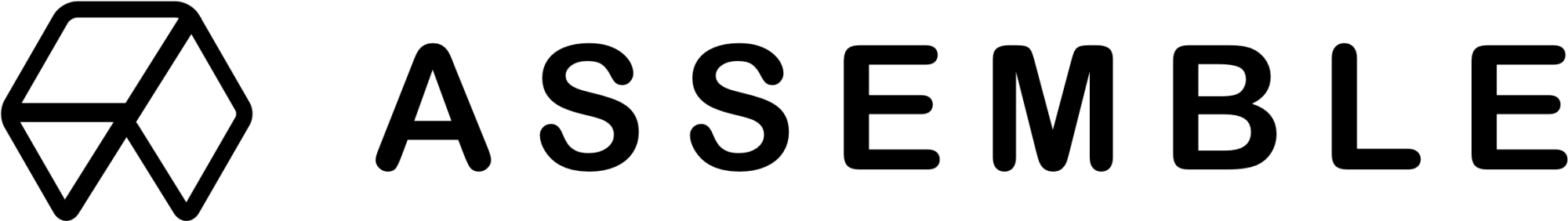Assemble has upgraded the fundamental structure of our platform to be designed around the way creative teams work together.
Watch the video below, or read on to learn about all of the new features, as well as everything you need to know about our new pricing plans.
Team Accounts
Assemble is designed for creative teams, and it was time to redesign our platform to reflect that. Starting today, all individual accounts will become team accounts, with a shared workspace for your company or team.
A workspace is a space that your company or team owns. Within the workspace, you can assign members and admins, and everyone within the workspace can share the projects, storage, templates and more.
These workspaces come with an assortment of new features to power your workflow:
-
Custom Branding: Add your own logo to your workspace for a branded look and feel.
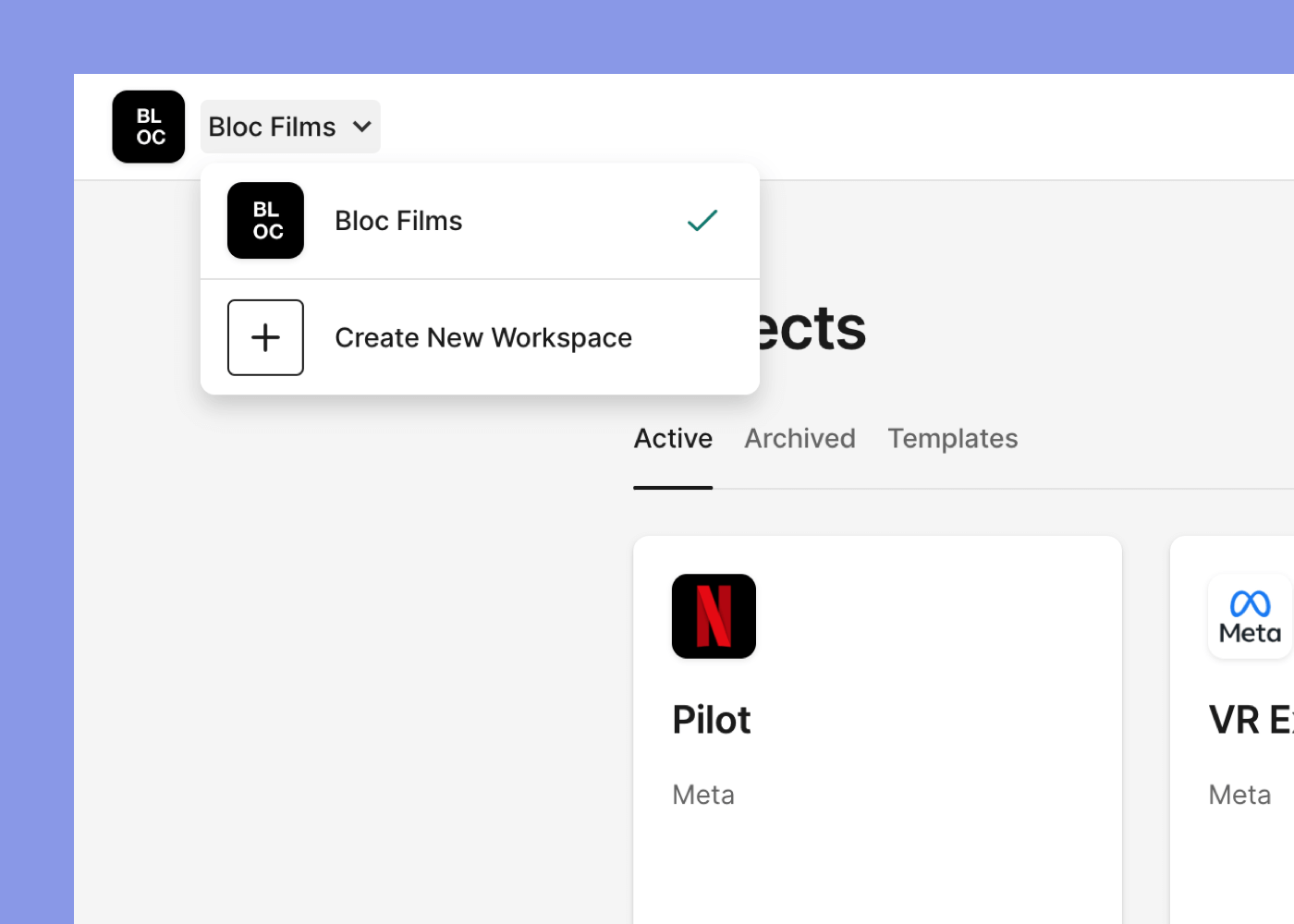
-
Custom Branding for Login & Signup Pages: Get a branded login and signup page.
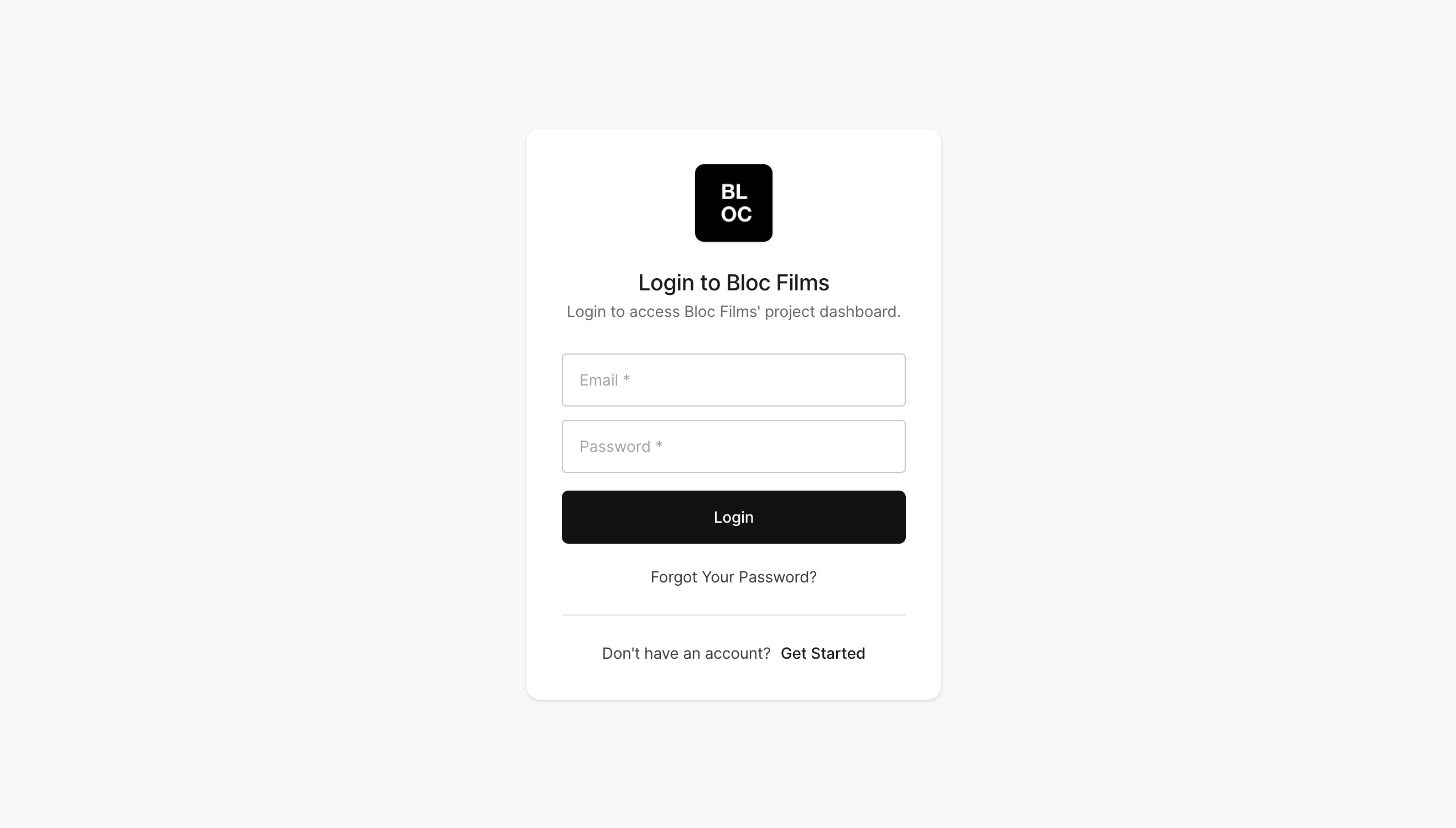
-
Custom Branded Emails: Send notification emails with your company name and logo.
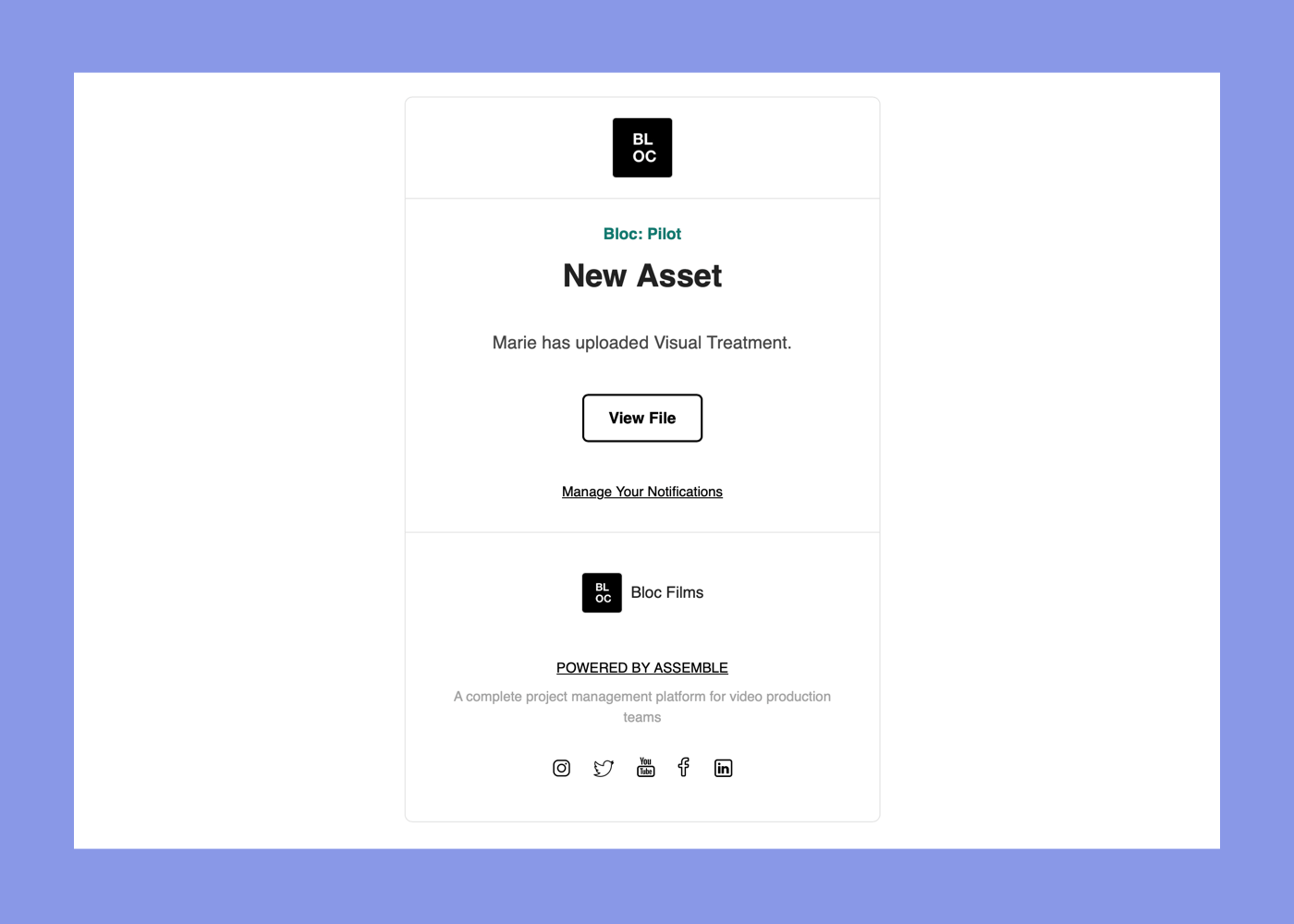
- Teammate Management: Easily add or remove teammates and control their access and permissions, without having to worry about individual ownership of projects and assets.
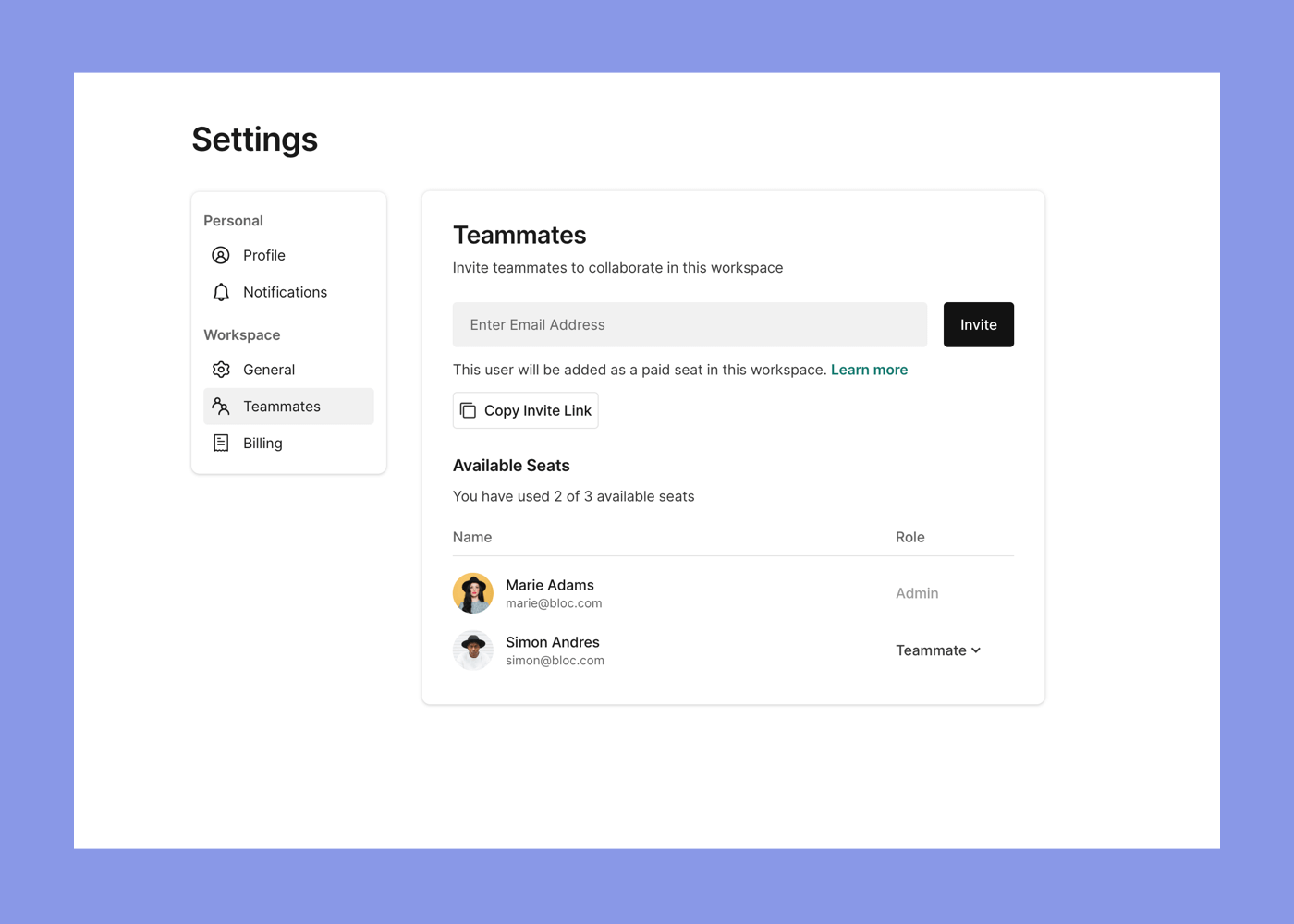
- Admin Capabilities: Create admins, who can view every project in the workspace, even if they're not a project member. Admins also have the sole ability to make changes to the subscription type and billing info.
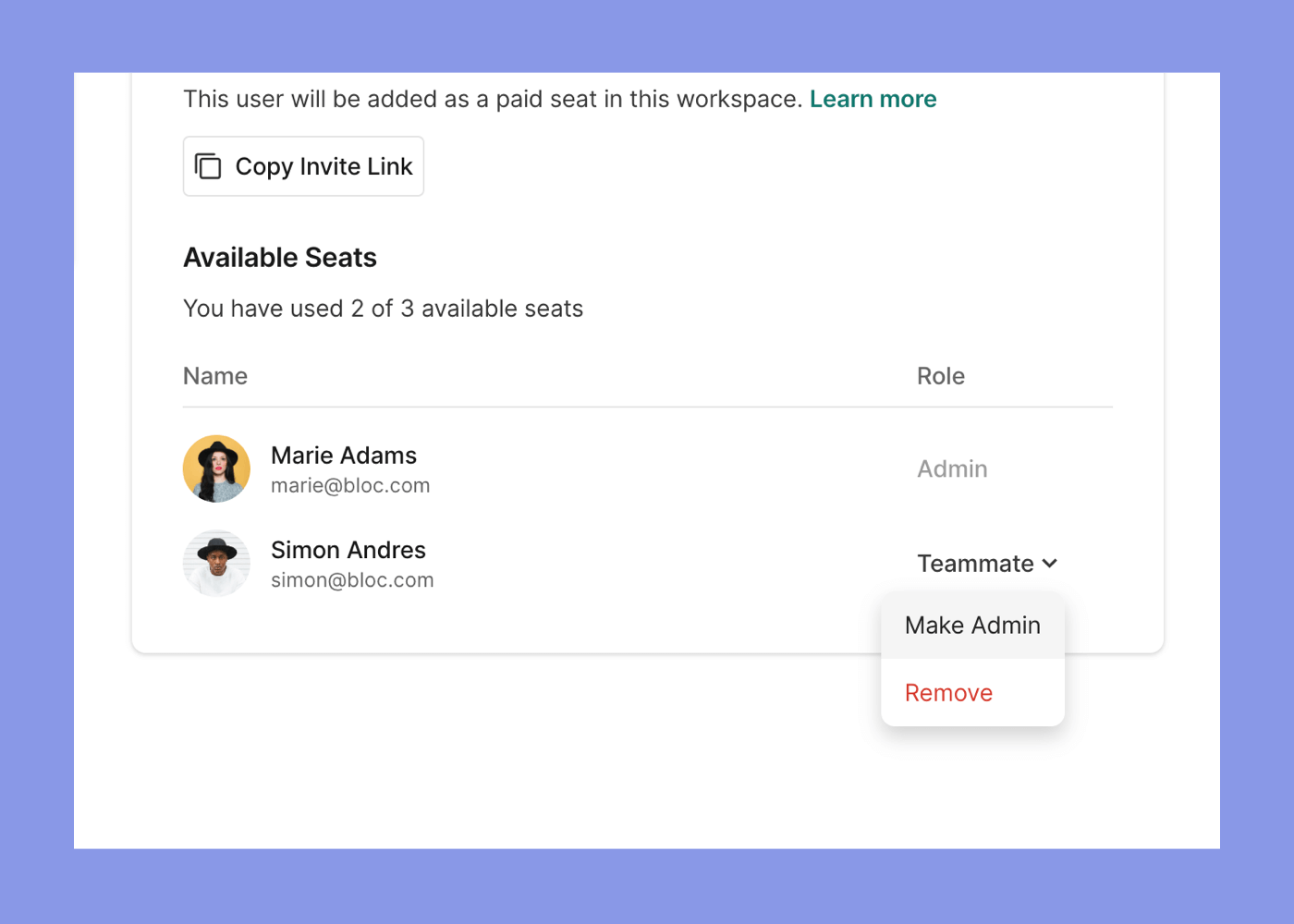
- Single Point of Payment: Receive a single charge each month for your entire workspace.
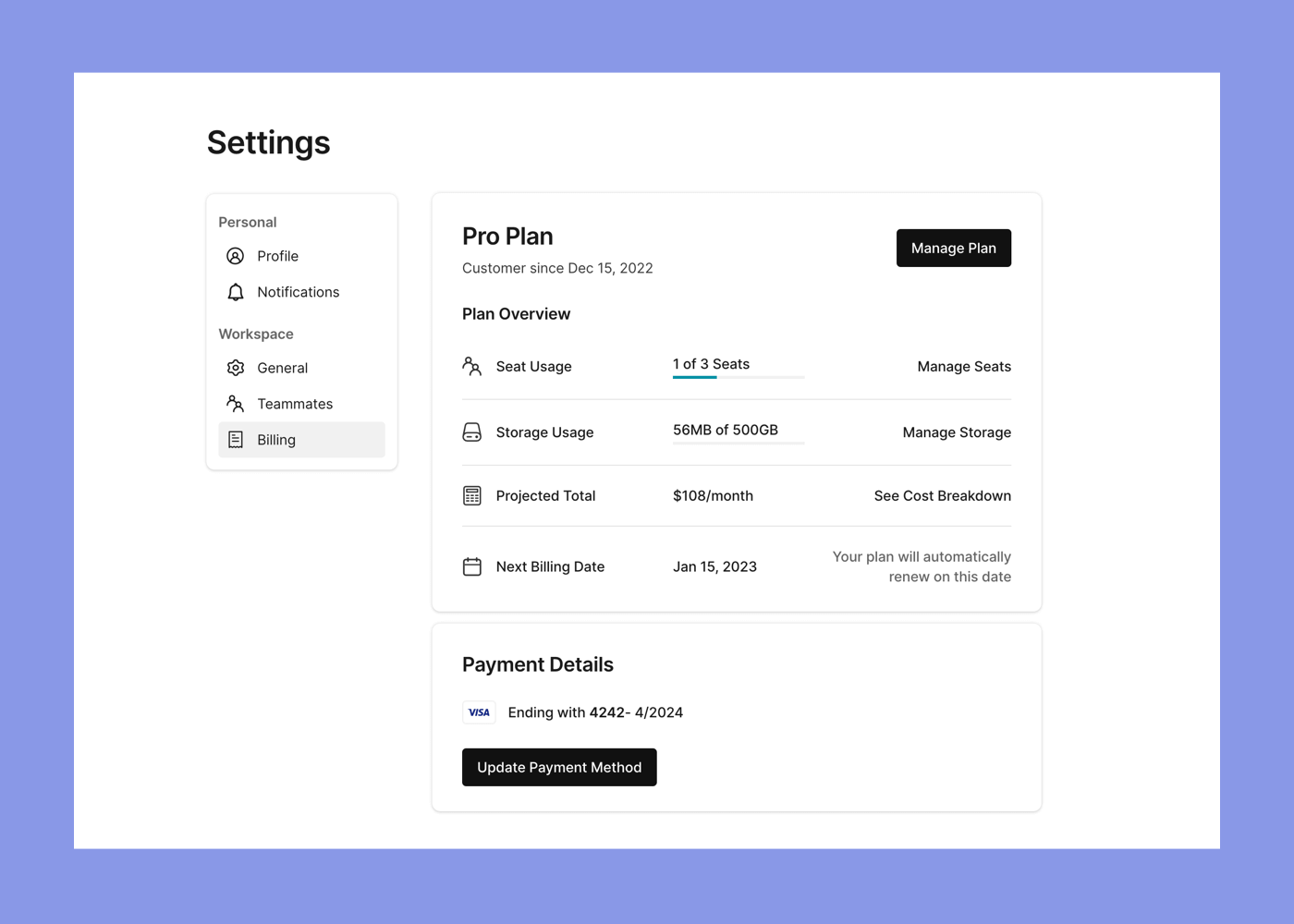
-
Shared Project Creation: All of the teammates in your workspace can now create projects. All projects are now owned by the workspace instead of individuals, so you don't have to worry about transferring ownership of a project if someone leaves.
-
Shared Storage: Everyone in your workspace will now access one shared storage account, making it easy to manage your storage allotment and usage.
- Project Folders: Organize your projects into folders so that you can categorize projects by client, department and more.
- Improved Notifications: You can now view new comment notifications directly within the dashboard. Notifications will appear on phases, folders, files and on private feedback threads, giving you a visual of checklist of what needs to be reviewed.
- Shared Templates: All of the teammates in your workspace can access shared project and document templates for your entire team or company.
In addition to workspaces, we've also restructured the user types within Assemble. We spent months talking with our customers about how people should be able to work together in Assemble, and how to make the experience for external users (such as freelancers or clients) as frictionless as possible. This led to a complete reimagining of how users are categorized in Assemble.
We now offer two different user types within your workspace: Teammates and Guests.
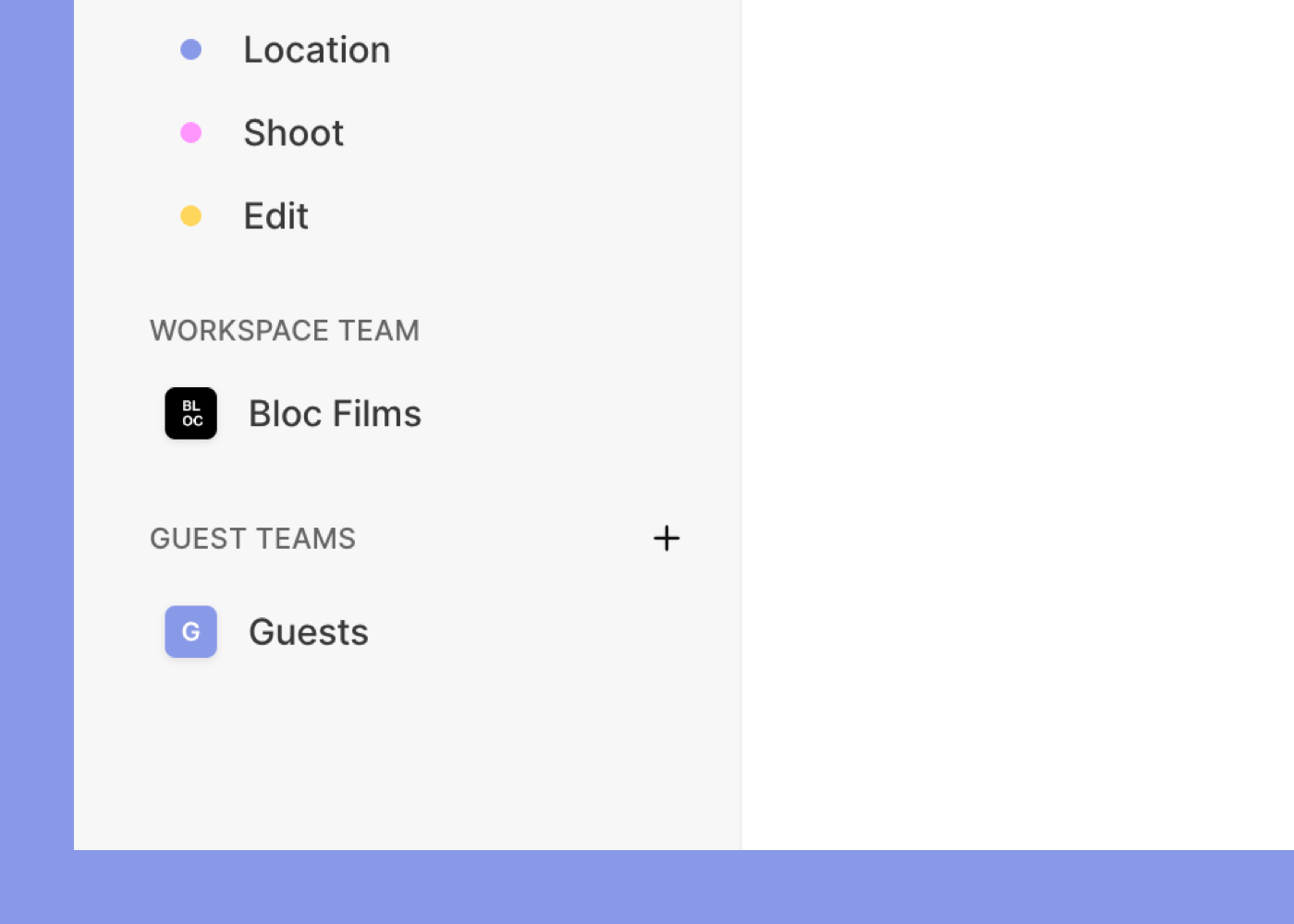
Teammates
You can now add your co-workers and close collaborators (such as "permalancers") as Teammates to your workspace. Teammates are paid users who can utilize all of your workspace features, including creating projects within the workspace, utilizing shared storage, sharing templates, and accessing all product features included in your plan. Teammates are typically added to the workspace team.
Guests
We understand the workflow for creative teams, and the importance of easily interacting with external users such as clients or freelancers. While most platforms require you to purchase paid seats for anyone who joins your projects, the mental burden of managing dozens or even hundreds of external collaborator subscriptions is too much for a busy creative to handle.
That's why we've built the ability to invite unlimited guests into your new workspace. Guests are always free, and can:
-
Review files
-
Leave feedback and make approvals
-
Edit documents
-
Upload files
-
Be assigned to tasks
This enables you to let people move in and out of your workspace on a project by project basis, without ever having to worry about removing paid seats that aren't being used. Guests are added to guest teams, and you can create as many guest teams as you want to control guest's viewing permissions.
Our New Pricing and Plans
We've spoken with countless customers to design plans that work best for our industry. We're proud to roll out our new pricing model, which is simple, scalable and won't disrupt your current workflow with clients and freelancers.
You can view our new plans below or on our new pricing page.
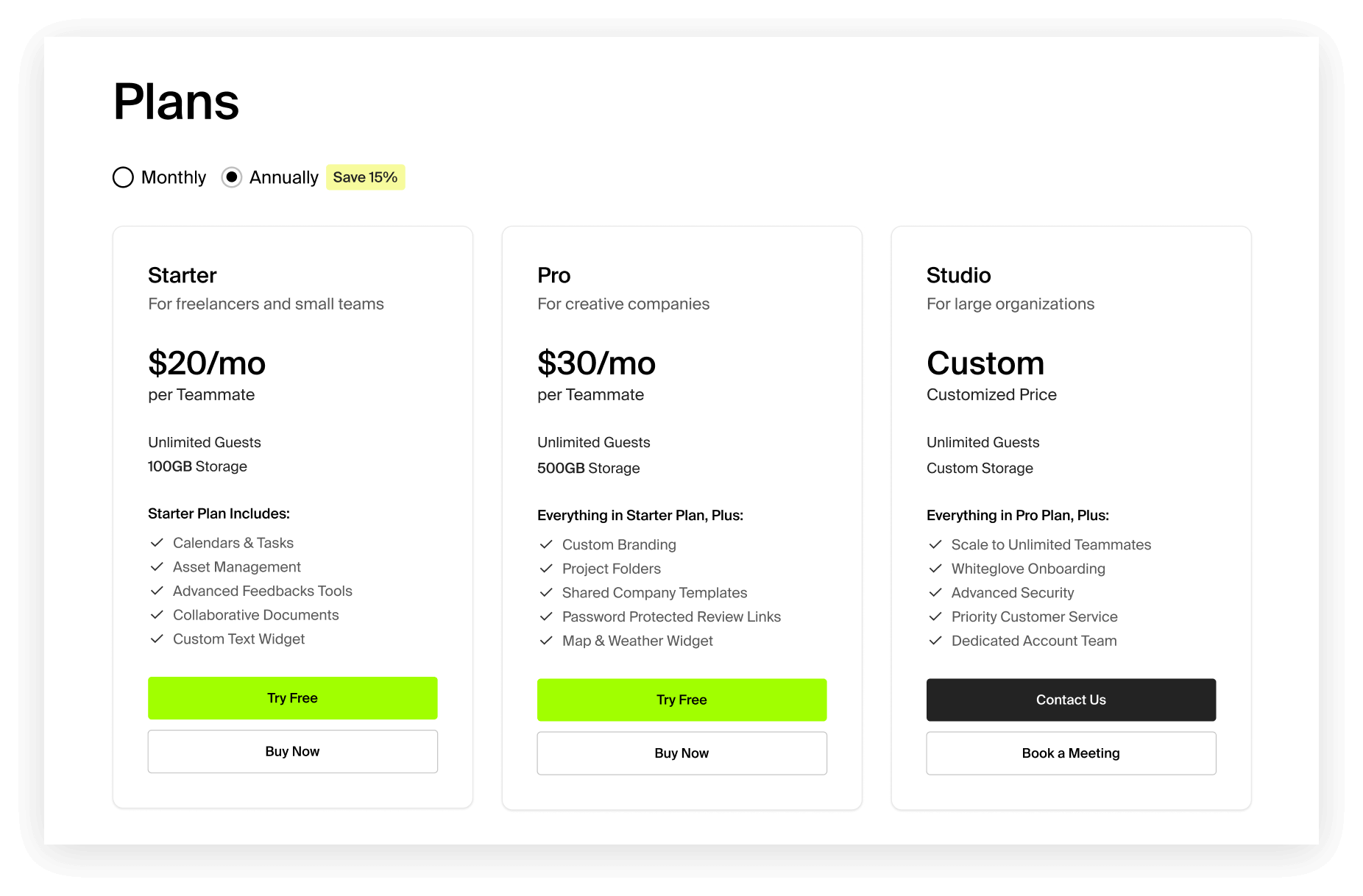
How Will My Current Account Change?
As we transition to workspaces, you will notice a few key changes to your account:
-
If you have a paid subscription, a new workspace will be created for you, and you will be set as the Admin. All of your projects and files will be transferred to this new workspace. By default, this workspace will be named with your first name. To change the name and logo navigate to Settings > General.
-
Your plan will automatically change to the most comparable plan in our new pricing. You can view a table of the plan changes below.
-
Any of your co-workers who also have a current paid subscription will be added as an Admin to your workspace as well, and will be billed at the same per user rate as you.
-
The total combined storage from you and your co-workers will be added to your new plane (i.e. if you have two co-workers, one with 500GB and the other with 100GB, then your new plan will have 600GB of storage).
-
.Any of your co-workers or collaborators who do not have a current paid subscription will not be added to your team workspace, however they will still remain in your projects. If there are non-paid members on the Workspace Team (formerly known as 'My Team'), they will be moved to a new team called 'Guests' within your project. You can invite these users to join your workspace account as paid teammates, or leave them as guests within your projects.
My New Plan
Below you can see which plan your account will automatically change to.
The only plan that will see a price increase on a per user level is the Starter Plan, because the storage will increase from 1GB to 100GB. This plan will change from $19/mo to $24/mo (which is a price decrease from the old 100GB plan, previously priced at $29/mo). Additionally, you can lock in the rate of $20/mo if you sign up for an annual plan.
All other plans will see a price decrease per user, and in some cases, additional storage will also be added.
If you would like to choose a different plan, please contact us and we will be happy to help.
| Current Plan | Current Cost | New Plan | New Cost |
| Starter Plan (1GB) |
$19/mo ($16/mo yearly) |
Starter Plan (100GB) | $24/mo ($20/mo yearly) |
| 100GB Plan | $29/mo ($25/mo yearly) |
Starter Plan (100GB) | $24/mo ($20/mo yearly) |
| 250GB Plan | $39/mo ($33/mo yearly) |
Pro Plan (500GB) |
$36/mo ($30/mo yearly) |
| 500GB Plan | $59/mo ($50/mo yearly) |
Pro Plan (500GB) |
$36/mo ($30/mo yearly) |
| 1TB Plan | $99/mo ($84/mo yearly) |
Pro Plan (1TB) |
$86/mo |
|
Custom Plan
|
Custom Plan | Custom Plan | We will contact you directly. |
Teammates vs. Guests
To enable you full control over your team accounts, only paid users will be added as Teammates to your workspace. Teammates will be able to access all features in the platform, including all of the new features we've launched with team accounts.
Any user who does not have a paid subscription, including your co-workers or external clients and freelancers, will become a Guest and retain access to any of the projects they are a part of. Guests can do many things within the projects, but will not have access to all of the features that Teammates do.
Below is a capabilities breakdown of Teammates vs. Guests:
| Guests | Teammates | |
|
Create Projects |
Y | |
| Create Phases & Folders | Y | |
| Upload Assets | Y | Y |
| Upload Galleries | Y | Y |
| Create Submissions | Y | |
| Create Documents | Y | |
|
Edit Documents |
Y | Y |
| Leave Feedback | Y | Y |
| Make Approvals | Y | Y |
| Create Calendar Tasks | Y | |
| Be Assigned Tasks | Y | Y |
| Compete Tasks | Y | Y |
| Share Files | Y | Y |
| Share Calendars | Y | Y |
| Share Documents | Y | Y |
|
Set Download Permissions |
Y | |
| Password Protected Sharing | Y | |
| View Multiple Private Feedback Threads | Y | |
| Share Comments | Y | |
| Access Company Templates | Y | |
| View Global Calendar | Y | |
| Be Added to Company Team | Y | |
| Be Added to Guest Team | Y | Y |
| Invite Users | Y | Y |
Have Questions?
We want to ensure the smoothest possible transition to the new team plans, while ensuring you get the maximum benefits of the new team workspaces and features. If you have any questions, reach out to us directly at support@assemble.tv and we will help guide you through the process.