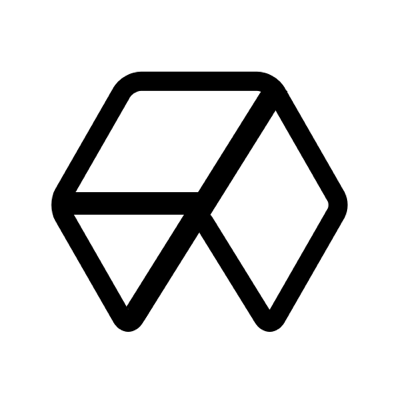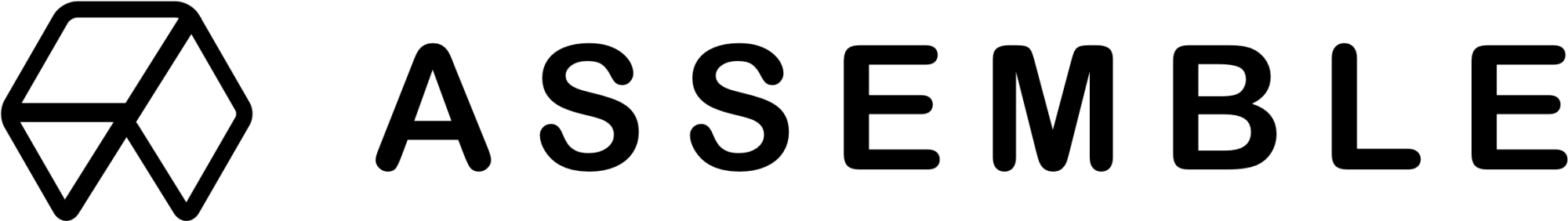There are a variety of software tools on the market to help coordinate the creative and logistical aspects of a production. However, understanding what parts of your workflow can be improved with software tools, comparing the pros and cons of their feature sets, and trialing each product can be daunting.
In this article, we’ll do the job for you. We will compare Studiobinder vs Celtx, two well-known production management tools in the industry. However, we will also cover a newer entrant, Assemble; our project management tool designed for content creation teams.
This article will compare the differences in each platform's feature set, ease of use, and pricing.
The Big Picture
Celtx is a cloud-based software tool for filmmakers to write scripts and screenplays. However, Celtx has expanded to include story development, pre-production, and production management tools. They primarily cater to the early stages of content creation, specifically focusing on the writing and development stages.
StudioBinder is a cloud-based project management software used by filmmakers to handle the logistics of their productions. Their platform initially focused on facilitating pre-production with tools to create and share documents such as call sheets. Since then, they have also expanded to include screenwriting software.
If you're only looking for screenwriting software, check out our review of the best free screenwriting software.
Which is better, Celtx or StudioBinder?
Celtx and StudioBinder both serve the same core function, but the key difference is how they have developed over the years. Celtx started as screenwriting software and expanded to include project management tools to aid in pre-production. On the other hand, StudioBinder started primarily as a production management tool and later added a screenwriting component.
StudioBinder and Celtx primarily focus on the development and pre-production phase. The workflow on both platforms supports a highly standardized Hollywood process of screenplay writing, script breakdowns, and pre-production planning. This workflow is rigid and not easily adaptable to other types of content production.
But what if you are looking for a tool designed to facilitate the entire production workflow, from pre-production through production to post-production and delivery? Or maybe you want something more adaptable and customizable to a different type of content creation workflow?
If that is the case, then take a look at Assemble.
What is Assemble?
Assemble is a production management, asset management, and collaborative document platform. Within Assemble, you can plan projects using the production calendar, create fully custom production documents, and fast-track the asset management and review process during post-production.
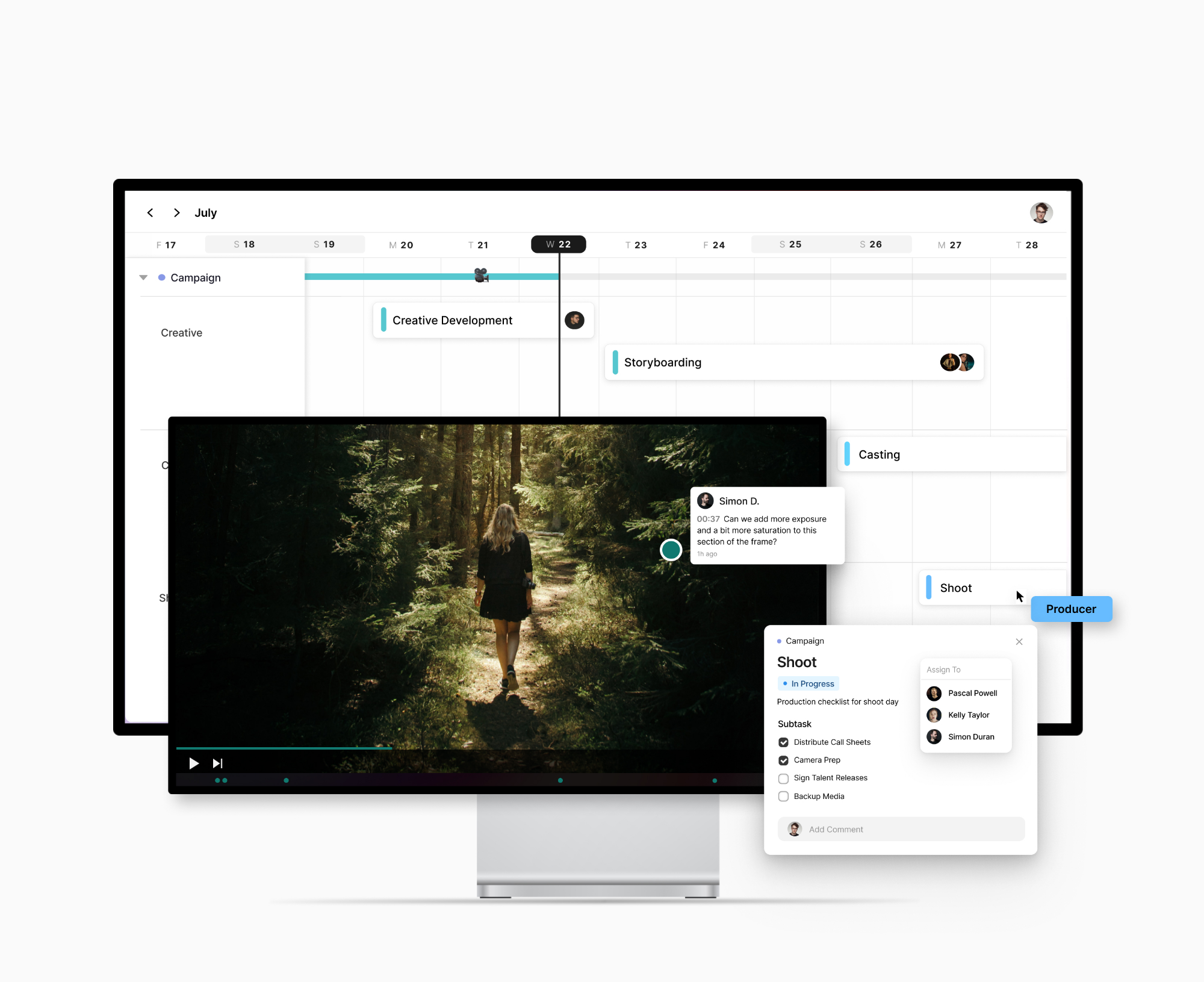
Instead of subscribing to multiple different services for each phase of production, Assemble’s cloud-based software offers users an all-in-one solution that brings the entire workflow into one centralized hub.
Additionally, Assemble is highly customizable and adaptable to all types of workflows, not just Hollywood films. It can be used by filmmakers, creative agencies, marketing teams, social media creators, podcasters and more. The platform’s design is modular so you can customize it for your needs.
First, let’s look at the feature sets that differentiate Celtx, StudioBinder, and Assemble.
Celtx vs StudioBinder vs Assemble: Features
Celtx
Celtx’s range of features can be separated into four categories:
Writing
Writers can use the screenplay writer to write scripts for films, television, stageplays, and interactive media projects. After you have completed the writing process, you can further refine the script using the beat sheet and storyboard features.
Pre-Production
Production departments can use Celtx to create script breakdowns, catalogue script elements, make shot lists, plan shooting schedules and generate sides.
Production
Finally, producers can create budgets, call sheets, and daily production reports using Celtx.
StudioBinder
StudioBinder’s tools also primarily cater to the development and pre-production phases.
Writing
Writers can use Studiobinder to brainstorm, outline, and write screenplays. You can also collaborate by sharing these scripts for notes and approvals.
Pre-Production
Production departments can create script breakdowns, budgets, storyboards, stripboards, shotlists, and shooting schedules on Studiobinder. They also have a built-in calendar and task feature.
Production
During the production phase, 1st ADs can create, share, and track call sheets directly from the platform. You can also upload production files or documents on to the platform.
Looking for a direct comparison between Studiobinder and Assemble? Check out our Studiobinder alternatives article.
Assemble
The StudioBinder vs Celtx debate primarily focuses on a traditional Hollywood workflow. Meanwhile, Assemble can cater to all types of content creation workflows. Designed to encompass the entire workflow, Assemble can support pre-production, production, and post-production.
Pre-Production
Assemble has a built-in calendar and task list, which can be shared with internal and external collaborators. The calendar is also built to sync with other external applications such as iCal and Google Calendar. You can also upload and manage all of your pre-production documents and assets such as scripts, casting options, location options and more.
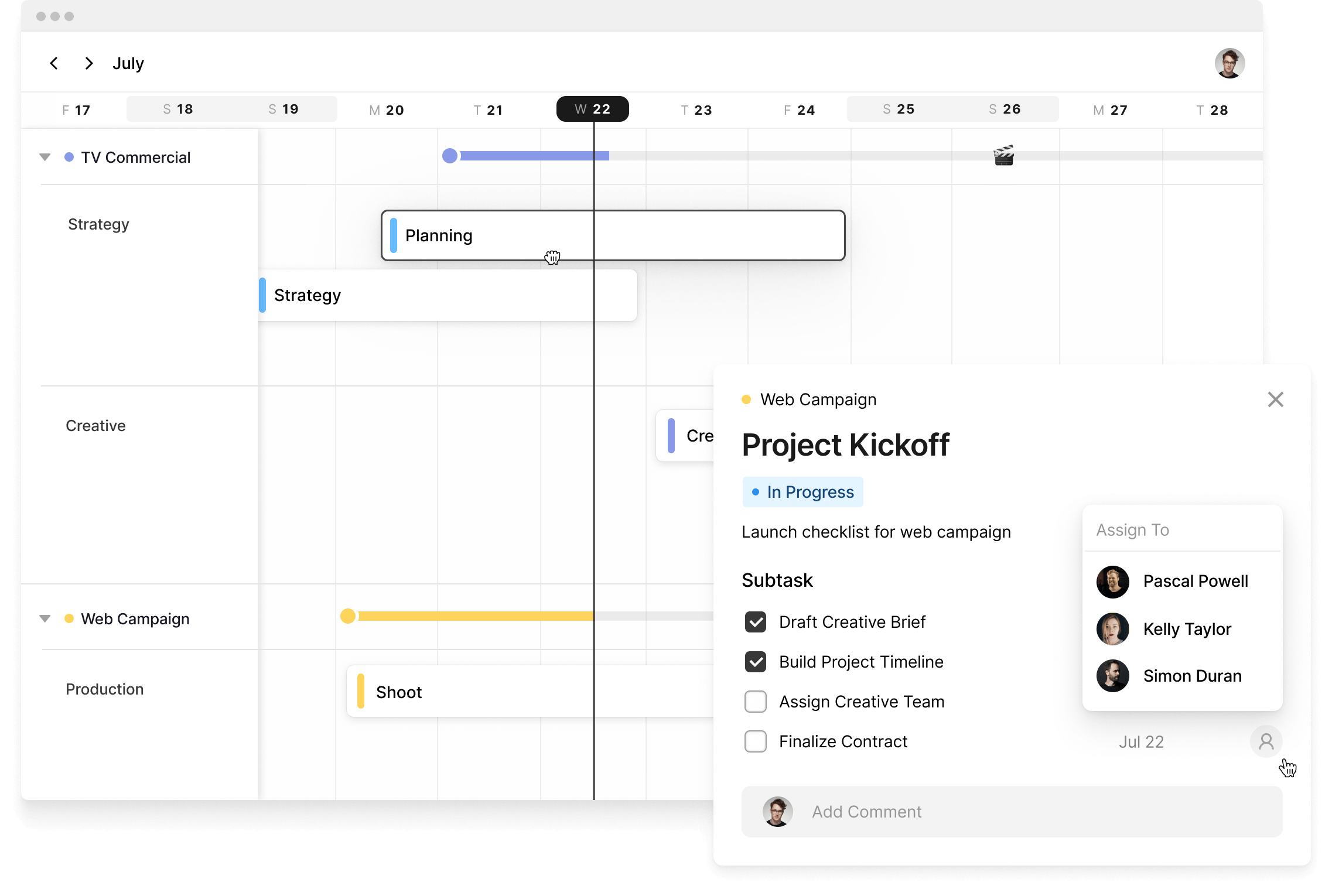
Assemble's calendar and project planning tools
Production
Assemble's fully customizable, cloud based document creator allows you to create any document needed throughout the production process. This includes production documents, such as call sheets, shooting schedules, and more. You can share these documents, update them in real time, and track the views to ensure everyone is on the same page.
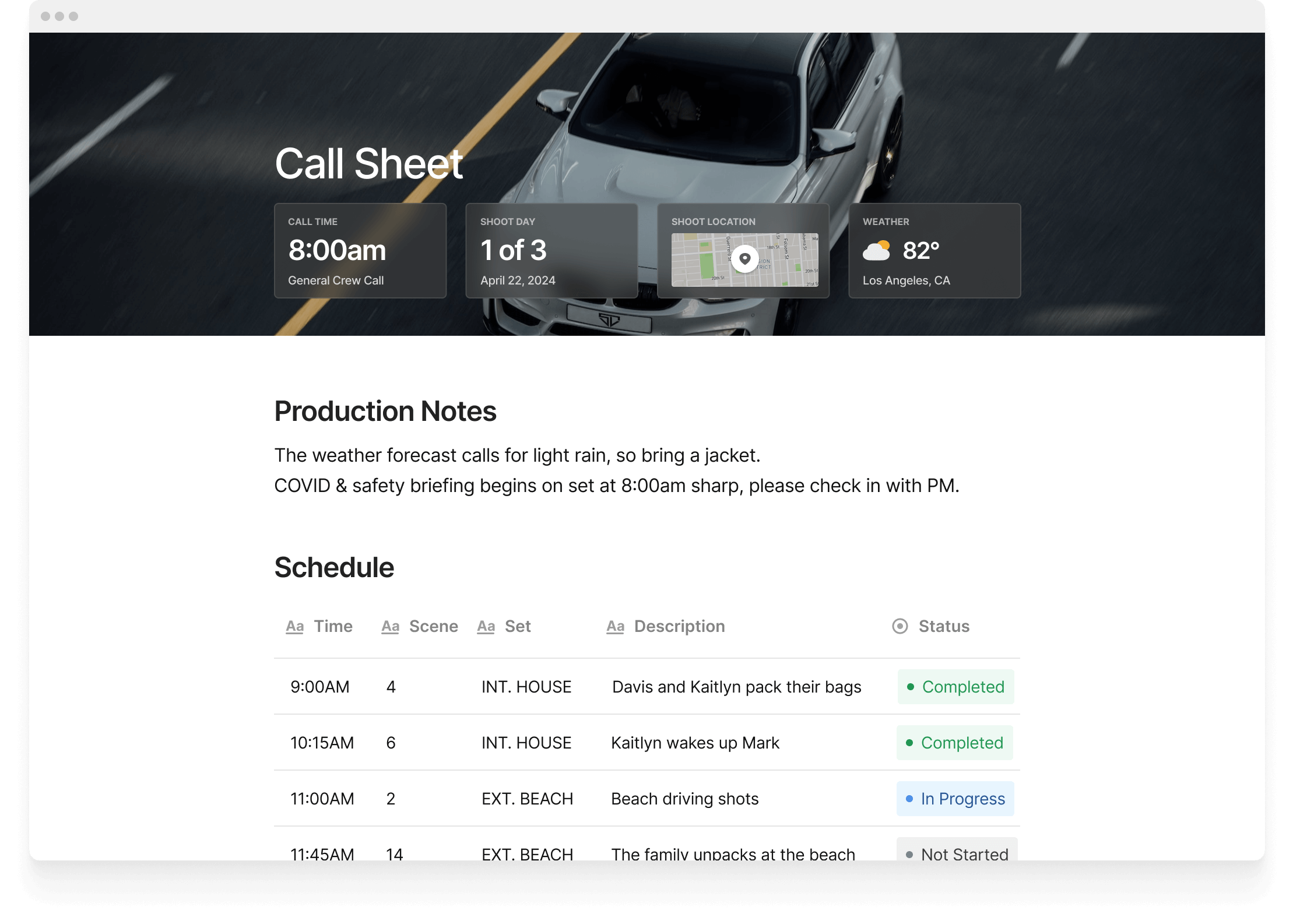
Assemble's fully customizable production documents
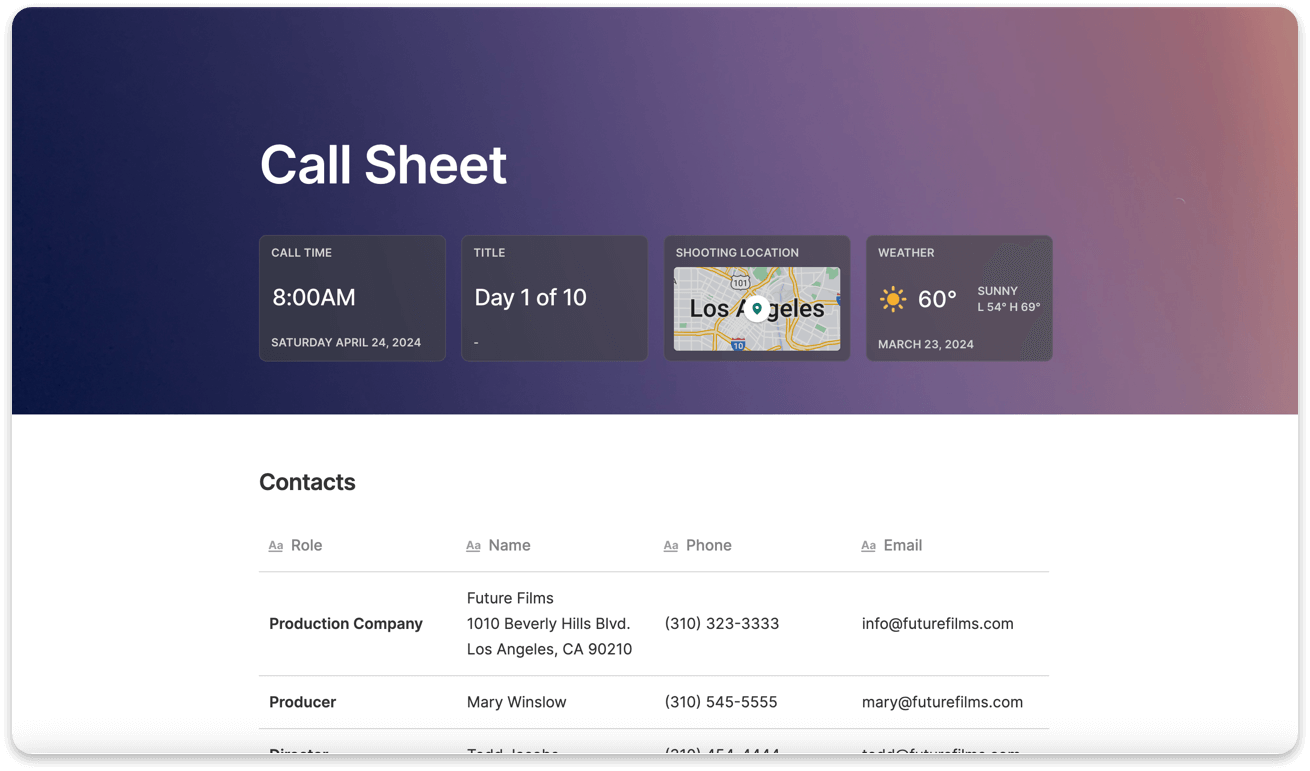
Cloud Based Call Sheet Template
Use this call sheet template to distribute shoot day information for your next film production or photoshoot.
Get Template
Post-Production
Unlike Studiobinder and Celtx, Assemble supports professional post-production workflows with robust asset management and file-sharing tools. Their professional video player enables an industry-standard review process with features such as frame-specific commenting, on-screen annotations, version control, and approval tracking.
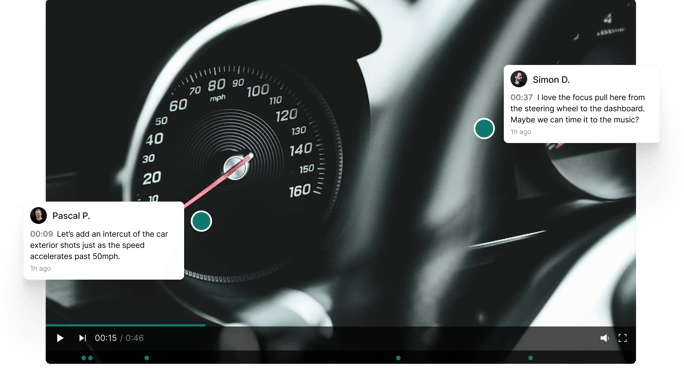
Assemble's review and proofing tools
Additionally, what sets Assemble apart is that all the documents, assets, files, and calendars can be shared as public review links for clients, vendors, and freelancers so that you can collaborate with unlimited external users. Producers can share these links, gather feedback, and track views in real-time.
Celtx vs StudioBinder vs Assemble: Ease of Use
Celtx
Celtx’s core feature is its script writing software. It is straightforward to use if you are familiar with screenplay writing standards and the industry standard format.
Their production management tools are an add-on feature. These tools exist in a spreadsheet format. You must input information into a cloud-based sheet, which can only be exported as a PDF.

Celtx's production management tools
Celtx’s project planning tools have a lot to offer smaller content creators. However, larger teams might find it frustrating due to the lack of flexibility and collaboration tools, which are necessary in production management software.
StudioBinder
StudioBinder's tools allow you to view, track, and manage your project from a macro view. Like Celtx, they also have a narrow focus on feature filmmaking. If you are an experienced producer willing to spend a bit of time learning the platform, you will be able to enjoy all of the functionalities.
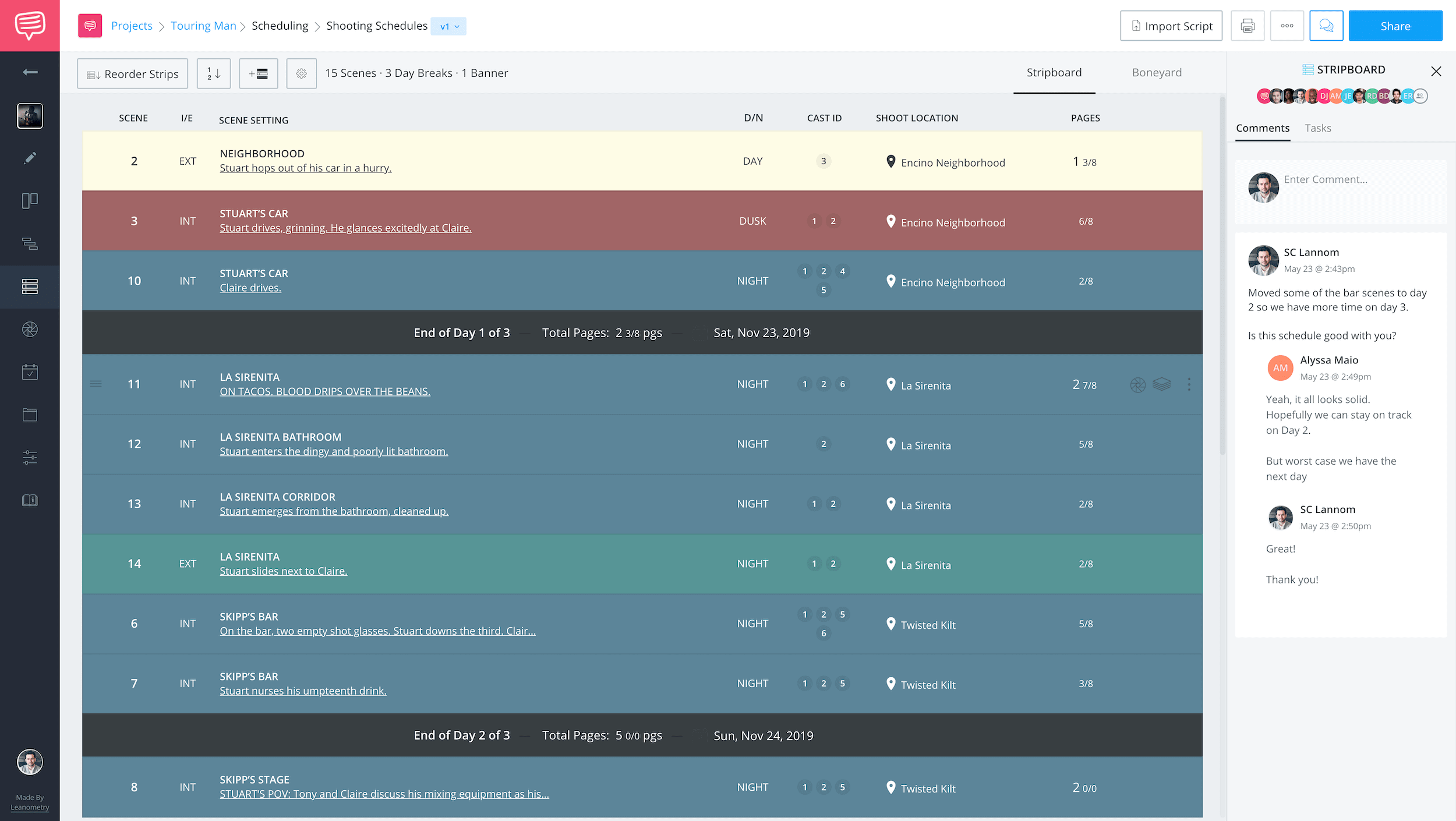
StudioBinder's production management software
However, new users, such as additional production staff and crew, may not be willing to take the time to learn the product. Without this onboarding, navigating the platform can be time-consuming, which is not ideal in the fast-paced world of content creation. This could lead to users not using the tool and resorting to tools such as email and text messages, defeating the purpose of collaboration software.
Assemble
Assemble is designed with a simple and user friendly interface. Using the intuitive design, you can quickly plan projects with calendars and task lists to stay on track. When you create a project, you can customize different phases of the production based on your workflow.
Once the phases are set up, you can simply upload and link any files or documents you want into the project. Furthermore, you can invite your team members to do the same; no technical knowledge is required to use Assemble.
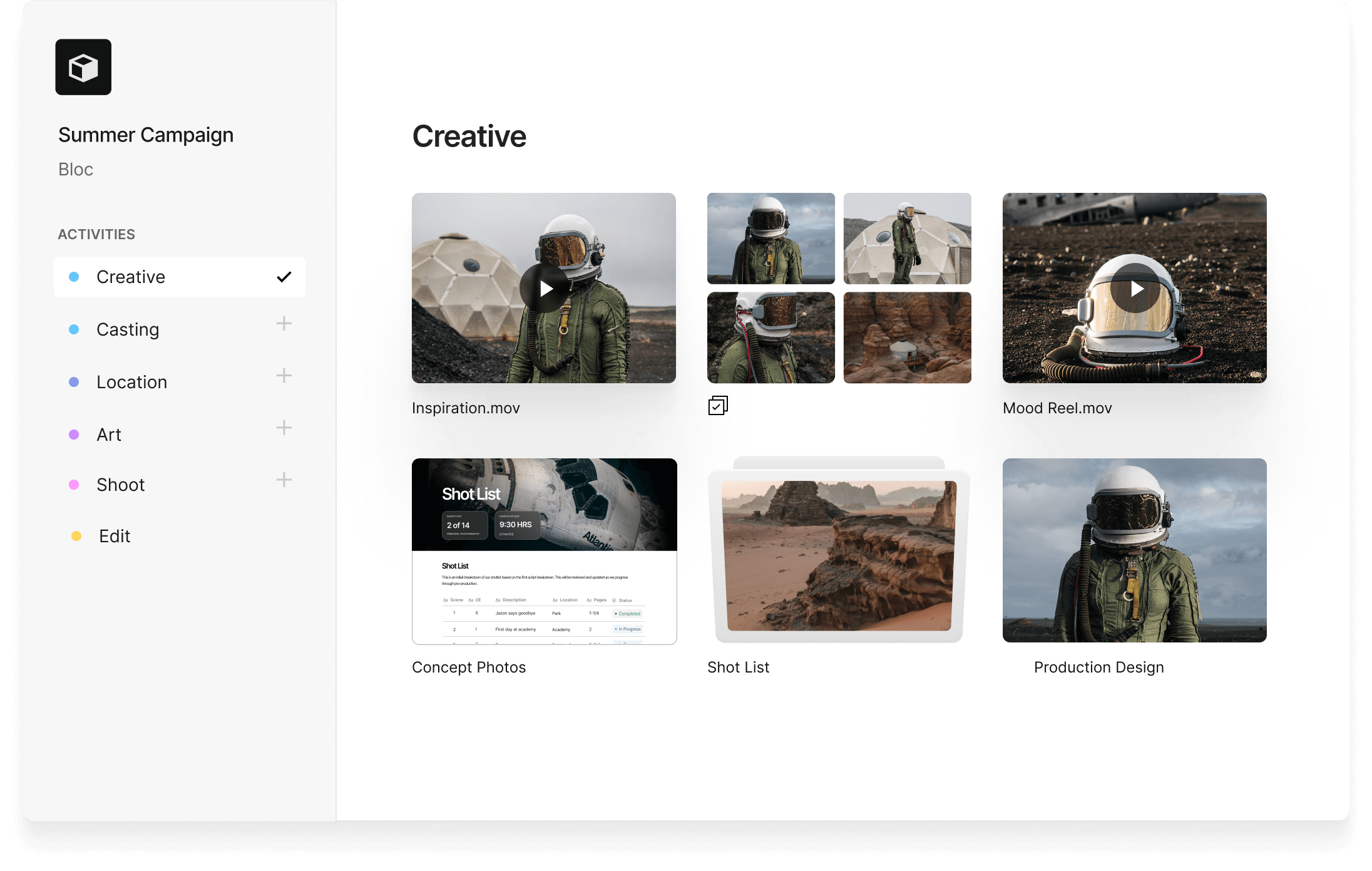
Assemble's project dashboard
Assemble adapts to the user’s needs, not the other way around. Crew members and freelancers can adjust to the platform quickly. Assemble can be your project’s command center and unlock productivity through seamless collaboration with internal and external collaborators.
To further speed up your workflow, Assemble also features a variety of ready-to-use templates in the industry-standard format. These documents include call sheets, shooting schedules, shot lists and more.
Celtx vs StudioBinder vs Assemble: Pricing
Next, we'll compare the different plans for each product on a monthly plan.
Celtx Pricing
| PLAN | PRICE | USERS | COLLABORATORS | CALENDAR | PROJECTS | STORAGE |
| Writer | $14.99/mo | 1 max | Unlimited | X | 3 Max | X |
| Writer Pro | $24.99/mo | 1 max | Unlimited | X | Unlimited | X |
| Team | $59.95/mo | 5 max | Unlimited | ✓ | Unlimited | X |
| Classroom | $69.90/mo | 10 max | Unlimited | ✓ | Unlimited | X |
StudioBinder Pricing
| PLAN | PRICE | USERS | COLLABORATORS | CALENDAR | PROJECTS | STORAGE |
| Starter | $29/mo | 1 max | None | X | 10 Max | 50GB |
| Indie | $49/mo | 1 max | None | ✓ | 25 Max | 75GB |
| Professional | $99/mo | 1 max | Unlimited | ✓ | Unlimited | 100GB |
| Agency | $249/mo | 3 max | Unlimited | ✓ | Unlimited | 200GB |
| Studio | $399/mo | 6 max | Unlimited | ✓ | Unlimited | 400GB |
| Enterprise | $1,499/mo | On-demand | Unlimited | ✓ | Unlimited | On-demand |
Assemble Pricing
| PLAN | PRICE | USERS | COLLABORATORS | CALENDAR | PROJECTS | STORAGE |
| Starter | $24/mo | Per user | Unlimited | ✓ | Unlimited | 100GB* |
| Pro | $36/mo | Per user | Unlimited | ✓ | Unlimited | 500GB* |
| Studio | Custom | Custom | Unlimited | ✓ | Unlimited | Custom |
*Unlimited additional storage add-ons can be added for $8/mo per 100GB
Celtx vs StudioBinder vs Assemble: Free Trial
Does Celtx offer a free trial?
Celtx offers a limited free plan with one project, three PDF exports, and limited commenting. You can also try a 7-day free trial of any of the plans mentioned above.
Does StudioBinder offer a free trial?
Studiobinder’s free plan offers only one project per account. This does not include access to all the features mentioned above. You can also create call sheets for the project created, but you cannot share or track them. Only a limited number of shot lists, storyboards, mood boards, and schedules are allowed.
Does Assemble offer a free trial?
Assemble offers a 14-day free trial to experience the platform’s full capabilities. You can build and share calendars, create and distribute production documents, and upload and manage your assets. Learn more about the free trial.
Additional FAQs
Is StudioBinder good for screenwriting?
StudioBinder is primarily a project management tool that has expanded to include screenwriting software. So, to answer the question, StudioBinder does offer scripting capabilities as a part of other production management tools.
Is StudioBinder better than Final Draft?
The answer to this question depends on your role. StudioBinder is a project management software used by producers to plan the logistics of their feature films. FinalDraft is a screenwriting software used by many industry professionals in Hollywood. So, if you are a screenwriter, Final Draft is considered the industry standard, but StudioBinder has additional tools that a producer will need.
Is Celtx good for students?
Celtx has a separate plan that caters directly to students and teachers. The ‘Classroom Plan’ offers screenwriting and project management tools to educational institutions. It also includes educator admin controls, allowing teachers to track, review, and approve students' screenplays. If you are an educational institution looking for production management software, reach out to Assemble at hello@assemble.tv to learn about their educational discounts.
Final Thoughts
Celtx and Studiobinder have evolved differently over the years, but today, they cover the standard Hollywood workflow of scriptwriting and pre-production. Both are great tools with different strengths for experienced industry professionals who must follow a rigid Hollywood workflow.
However, perhaps you prefer to leave the screenwriting aspect to the professional screenwriters and are instead looking for a tool designed specifically for producers and content creation teams. Assemble is an easy-to-use, adaptable, and collaborative platform that covers the entire process from pre-production to post-production. Assemble is the ideal choice for producers in film, advertising, short form, documentaries, and all forms of content creation.